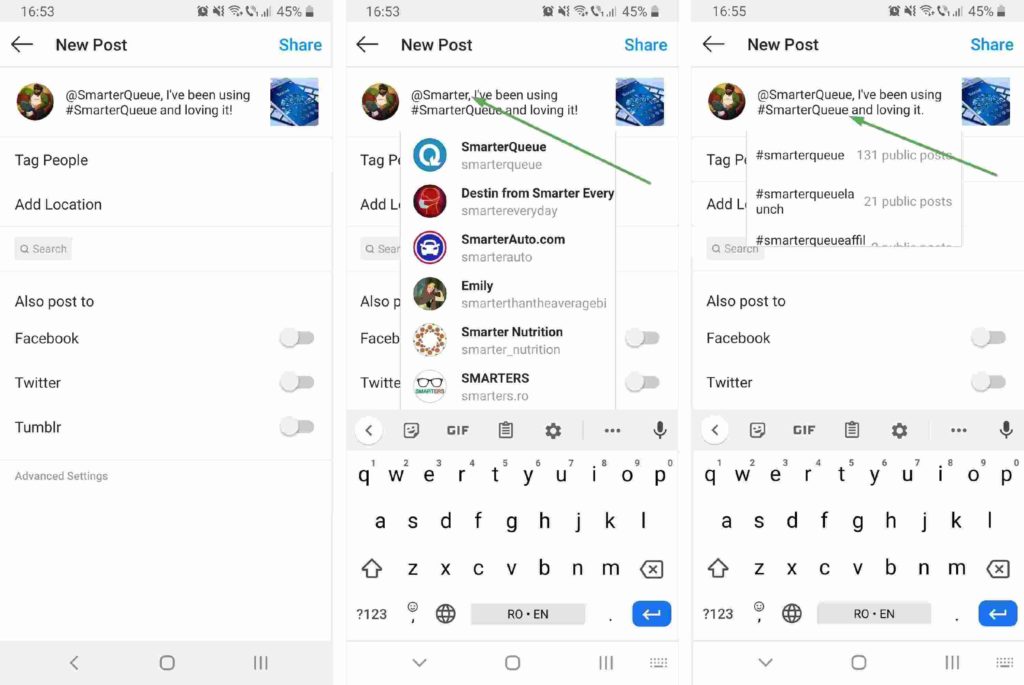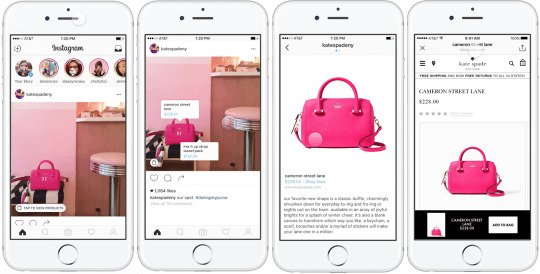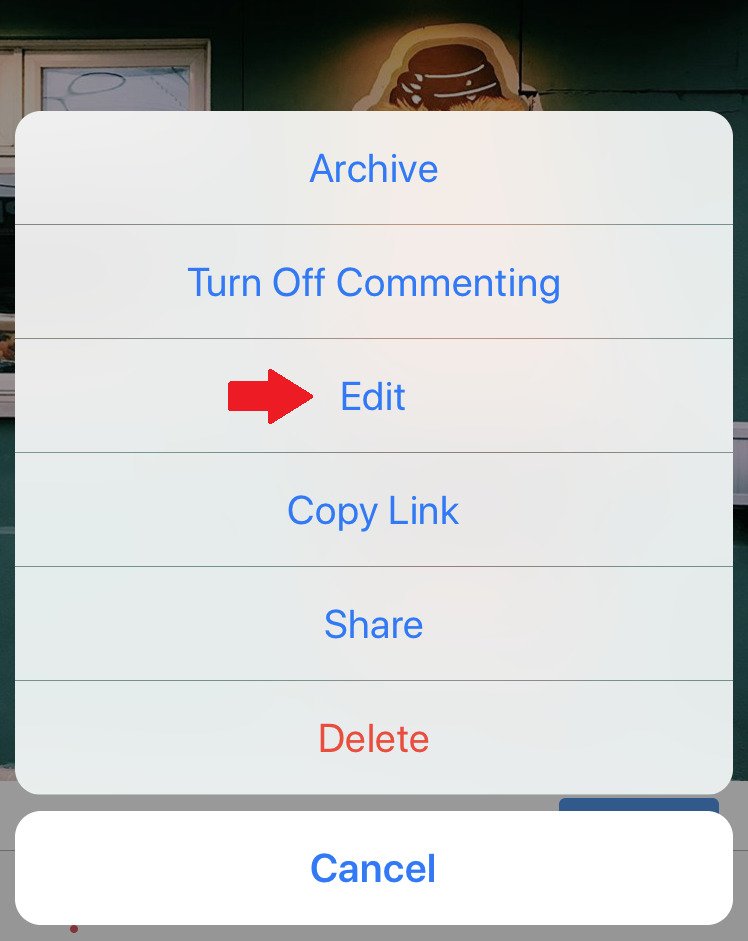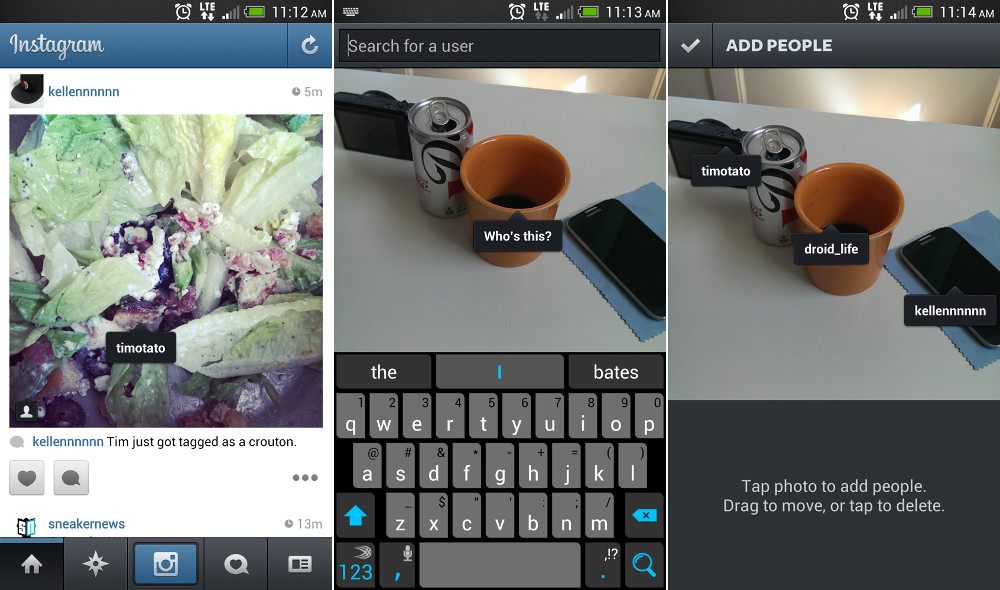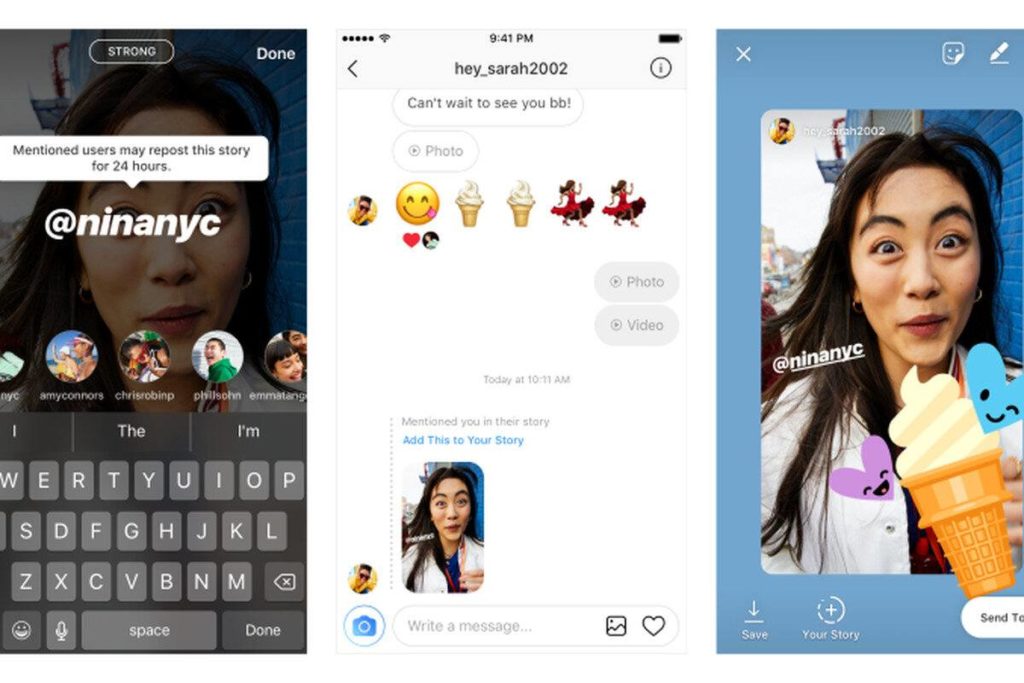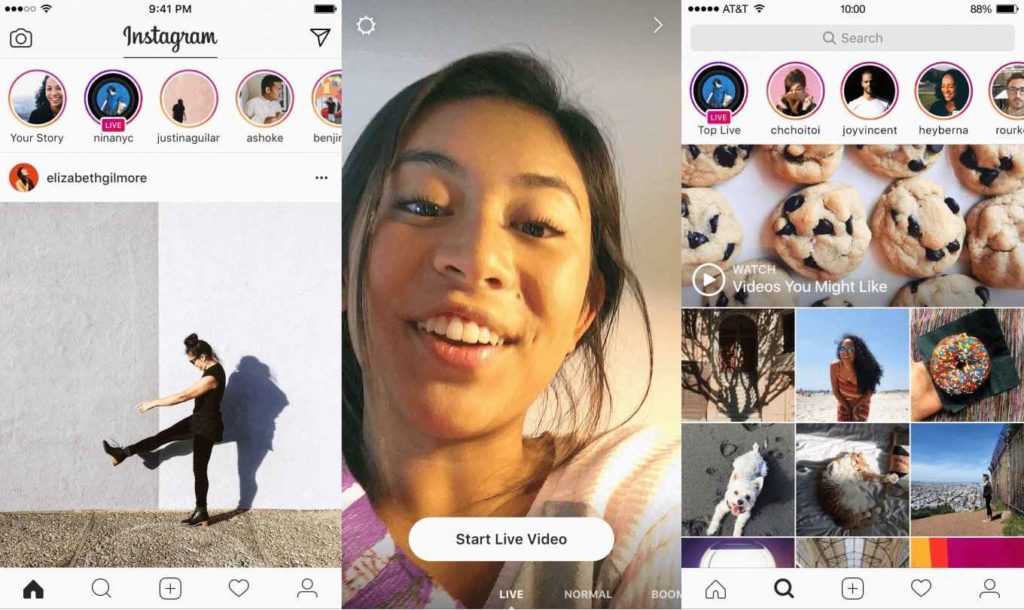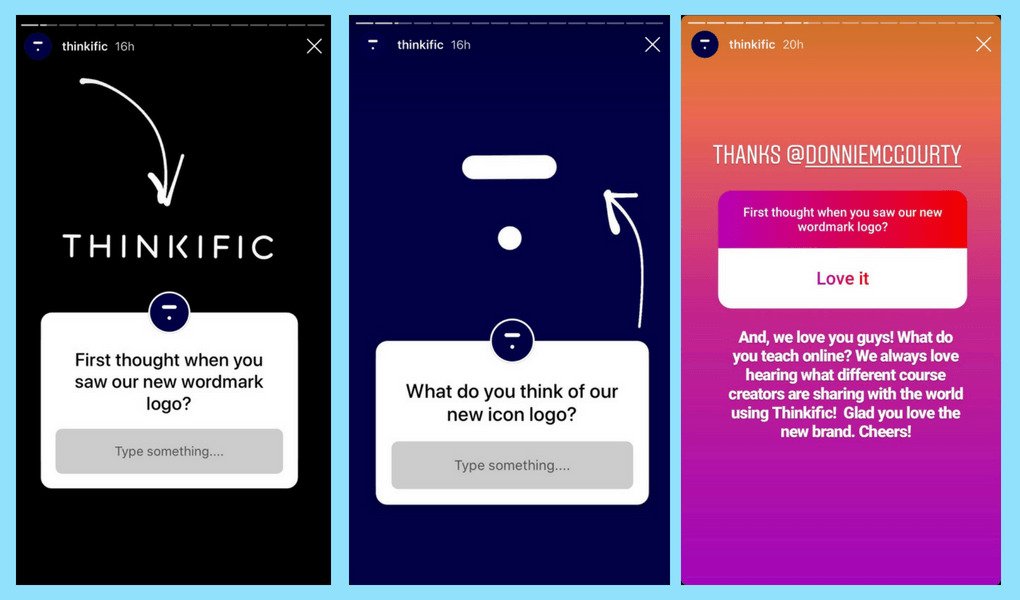Before understanding how to use Instagram tagging and why to use it. Let us try to understand the difference between the interchangeable terms i.e. mentioning and tagging. Mentioning is placing @ in front of someone’s Instagram username, to get their attention. Whereas tagging identifies someone else on your uploaded post, story or the status you shared. It further notifies the person about it on their profiles and allows them to share the tagged upload. Instagram plays a big role in evolutionary increase business growth on online platforms. Tagging has a major role in it. Tagging the people or the business pages has a major impact on the growth. Let us learn how, by scrolling down. By following these steps you can share a post, with tagging the users to increase its reach and leads for your business. One of the amazing features of increasing engagement of users on your Instagram account is tagging. It notifies the user you have tagged, hence it is increasing the credibility, transparency, and reach of the post. Without second thoughts start learning how to use Instagram tagging for your page promotion, by reading below.
Step By Step Guide How To Use Instagram Tagging
First of all, we should know how to tag some users on your post. For that follow the following steps.
Open your profile on Instagram On the top right you will see + sign in a small boxClick on +, a popup, will appearClick on postChoose the post you want to upload or click a newClick on nextChoose the filter or keep it originalClick on nextNow below your posts, a pop-up box will appear, click on Tag PeopleEnter their name, click on doneClick on share
One of the amazing features of increasing engagement of users on your Instagram account is tagging. It notifies the user you have tagged, hence it is increasing the credibility, transparency, and reach of the post. Without second thoughts start learning how to use Instagram tagging for your page promotion, by reading below. Also, read How To Use Instagram Insights To Grow Your Online Business In A Strategic Way
1. Add a Location Tag to an Instagram Post
When you click on tag location, on the caption screen, by default a location nearby will appear on the box. In case you want to change, you can type the location, then upload the post. With this location tag, you can promote your office location. Hence, with this your business will have a very personal touch.
2. Add Product Tag to Your Post
If you are looking for a great marketing strategy. You can upload your shoppable products on a post along with your product tag. This will increase visibility, ensure availability, and reach. The best part of a product tag in a post is that a user can click on the post and will get all the information about the product and also about the store.
3. Add Tag To The Existing Post
There is a very unique way of increasing the reach of your old post, on your profile. In that case, you can add a tag to the existing post, which will increase its radius of approach. This will give a new life to your post. That in turn will increase its credibility too. This is how to use Instagram tagging in a very creative way. Also, read How To Share Links On Instagram To Increase Visibility
4. Add Multiple Tags in A Post
Here I would like to suggest you upload a post with multiple tagging. You can tag your office location, have your product in the post, tag other users. With this tagging, your extent of being visible will increase and also it will increase the sharing number too. Be extra vigilant about how to use Instagram tagging on your post to achieve your goal.
5. Add A Tag To Your Instagram Story
You can use your stories as a daily reminder dose for your products. Make it a habit to upload a story for a day, and do not forget to tag users in that. With such stories, your users will get a regular update of your business products, growth, offers, content. It is not only restricted to this, on a regular basis, everyone connects with new followers on Instagram, this implies everyday share will bring how many new visits to your business account. Imagine a number. Start this activity as your daily mantra of uploading, to practice how to use Instagram tagging to grow your business. Mark my words, nothing which is regular is a failure. Start practicing regularity of posting for growth on social media platforms. Also, read Instagram Creator Accounts | Everything You Need To Know in 2022
6. Add Tags To Videos You Upload
Videos are a small form of film. No one ever forgets a movie story, no matter whether it was a hit or flop. The point here is that video creates a very lively impact on our minds. So try to be original with the video content, and have tags in that. As soon as the video reaches a certain number. This video will become an unpaid form of advertisement for your business account. Social media platforms like Instagram have the power to make a very powerful impact on your creative content. Power is in your hands, guys create original content with tags and let your account cover the miles of reach. Make an example for aspirants how to use Instagram tagging and make your business a big hit with ultra big visibility.
7. Add Tag To Your Feedback Story Highlights
Why to keep one amazing option of advertisement on Instagram untapped? Let us make full use of it, for our business promotions. Whenever, we upload a story of our customer’s feedback with tags on it, make it a point to create a highlight of it. This highlight is gonna help you in many ways. Firstly, it will be an eyecatcher for the first visitors on your page. Secondly, it will create a good image of your brand in front of new users. Thirdly, it will create transparency in users’ minds. Last but not the least its wider reach. Also, read Different Instagram Account Types | The Three Best Ones To Use in 2022
Wrapping Up
Before wrapping up, I would again like to say and lay stress on creative usage of an unpaid form of advertisement for your business account ie. how to use Instagram tagging. Make your Instagram tagging so creative, that business page becomes the pocket store to shop for Instagram users.
Δ