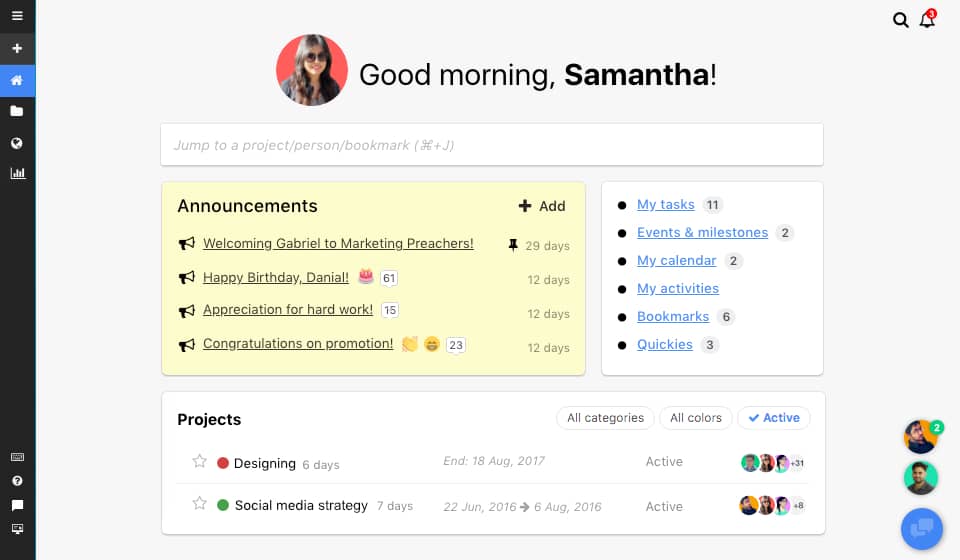No matter what device you are using, these business apps will hep you take care of all your business needs. From teem messaging to video calls, these apps have it all for you. Share files, hold meetings, schedule targets, these apps will take care of everything. Some of the best Business Communication apps are: These Business communication apps have been talked about in detail in this article. Read the features, Pros, and Cons and figure out for yourself which app works the best for and your team.
The Best Business Communication Apps
These apps are available for Android as well as iOS. With the help of this well-researched article by the Pathofex team, you can be assured of being provided with nothing less than the best.
1. Slack
Slack is one of the best business communication apps. It comes with instant messaging and multiple other features that make it stand out from the likes of it. If you are looking for an app exclusively for team messaging, your search ends here. The app recently rolled out their update that makes the interface better and easier for people to understand how to use this app.
Features:
You can run polls on the app.Text messaging without any glitch.The app has various channels for a specified theme of messaging.The most popular app for project management and collaboration tools.
Pros:
You can customize the app according to your needs.Integration with other office tools.You can do asynchronous conversations with your colleagues or other employees.Variety of tools and options.
Cons:
The app is not available for free.The cost of the app is more than that of other applications providing similar facilities.Video and audio quality has received complaints.
Check out, How to Use Scheduled Messaging on Slack? Make Your Work-Life Easier Than Ever
2. Microsoft Teams
Microsoft Teams is a Microsoft developed business communication application that was developed as a part of their Microsoft 365 range of products. It is strong competition for apps like Slack. On Microsoft Teams, you can share messages, do video conferences, save data and also offer application integration. With its advanced services and features, it is now replacing other Microsoft applications like Skype.
Features:
The app is available in 45 languages.You can do individual chats as well as group chats.You can share files through chats.Files can be searched readily and also be backed up.
Pros:
You can set up channels on Microsoft teams for easy communication.Meetings can be done on the app.Live Events can also take place on this.With the Assignments tab on the app, teachers can also grade the students.
Cons:
A lot of similar tools on the app confusing.There is no proper tracking of team naming, so you can have two teams with the same name.
3. Google Hangouts
The assurance of google makes this app more interesting and trustworthy to use. It is one of the easiest business communication apps to use. Google provides everything that is required from a business application through hangouts. All you need is your email id to start using hangouts as a business communication app. You can also schedule your meetings from the Google Hangouts mobile app.
Features:
The app is easy to navigate.Jump through conversations. Send a message on a personal chat or group.
Pros:
Do voice calls and video calls through the app.You can attach a file or emoji when chatting on Google Hangouts.One of the most convenient business communication apps that focuses on video and audio conferences.
Cons:
The android application does not show the online status.You need a Google+ account to make use of Hangouts.
Check out, How Will Business Travel Etiquette Change In The Future?
Features:
You only need to pay for the services that you make use of.Strict security, and user control.The teleconferencing feature on the app is one of its best features.
Pros:
Cons:
5. Glip
Glip is your one place destination for all things related to meetings. If you have been wanting to have meetings with your team and stay updated with their work progress, Glip is the app for you. This app has great account synchronization so you can easily switch between devices when doing a video meeting call.
Features:
There is no time limit for the meeting. HD video quality is provided by the app.With one click you can create a group chat of the people on the app and switch between the chat and the video at all times.
Pros:
You can invite up to 100 people to the video meeting.You can share your sheen on the call.Meetings can also be recorded. It stays on the cloud for a week.You can integrate your Google calendar to schedule meetings.
Con:
Only the host has all the control in the meeting.
Check out, Why Businesses Who Use HR & Payroll Software Outperform Their Competition?
6. ProofHub
ProofHub is one of the best Project Management apps that offers you various features while simultaneously keeping the app easy to understand and use. The app is not very costly and so even small businesses can make use of their services. It makes your team conversions easier so that you are always updated with what is happening in your professional sphere and the various projects that you are working on.
Features:
Easy to use and understand.With ProofHub you can all chat easily and conveniently.You can @mention your teammates to inform them to join a meet called. The app offers the best visual presentation features.
Pros:
You can do one-to-one conversations or group ones depending on your requirements.It is not difficult to set up a ProofHub accountA beautiful blend of features and upgrades.
Cons:
The app sometimes loads slowly.ProofHub does not have a lot of features as compared to other similar apps.You don’t have any budgeting, invoicing
7. Trello
Trello is one of the best project management tools available online for iOS devices. You can assign various tasks to people in your team and keep a real-time tab on what is happening. At the beginning of the day, allot work to your team members and as soon as they get done with the work, they can mark it in the assigned tabs. With Trello, you can plan and assign a week’s worth of tasks.
Features:
The app offers a three-tier information system: boards, lists, and cards.You can easily switch between these systems at your convenience.The boards will have different lists of works to be done and the cards will be placed on the list.
Pros:
The boards can be saved online and offline.Keep a track of to-do lists.You can update your colleagues about your progress.The app gives you an option to add colored labels according to the priority of tasks.
Cons:
You need an internet connection to access Trello.It is not easy to manage big projects on the app.The app does not offer long-term road mapping.
Check out, HOW TO WRITE A BUSINESS PLAN YOU’LL ACTUALLY USE (2021)
8. Troop Messenger
One of the best apps with an unbeatable app user interface. It offers effortless messaging and a mode of communication for all the business personnel. You can use Troop Messenger to stay connected even when you are working away from your work desk. Just like any other business communication app, Troop messenger offers one-to-one and group messaging tools. It assures its users that they can get hassle-free easy communication.
Features:
The app has multiple apps integration so that you are provided with the best through Troop Messenger.Troop Messenger has different types of plans for small, medium, and big business owners. You can make use of any plan that works for you the best.Virtual meetings can be done with the help of the app’s the audio and video features.
Pros:
The app offers you messaging history.You can make use of the 1TB app space.The Analytics plugin on the app will help you plan your business projects easily.While you are in a meeting you can be assured of the quality of the audio or video call.It caters to any number of people you wish to communicate with. There isn’t any limit on the number of people.
Cons:
The app does not have a free version. You can use the trial but will ultimately have to buy the paid version to keep using it. The users have brought it to notice that there should be an addition of more integrations on the app.
9. Connecteam
Connecteam as the name suggests is a business communication app whose prime focus is on making communication between various business teams easier. The biggest asset that the app has is that it offers time-tracking, so you can be on the lookout for the productivity time of your team and then work on making it better for your business. The clock on the app will give you a time-to-time update about how much time your employee spends working, time is taken to complete a task, etc.
Features:
You can communicate with your team at any time. The communication is developed through chats, updates, and notifications.Employee clock will help you record the time spent on various tasks.
Pros:
It is not difficult to understand the working of the app.The free version has the majority of the app features, so you can choose to not buy a paid version of it. Make use of the HR Feedback box.Make surveys on the app and get your employees’ feedback.Great Customer support.
Cons:
There are no in-app integrations.
Check out, 16 Best Brand Building Apps and Tools to Amplify Your Brand in 2021
10. FlowDock
Flowdock helps you prioritize your work. It is used to integrate with the team members and makes it easier for you to develop communications. Your private chats, group chats, or even thread conversations to keep a track of everything that is going on in the project or your business. The user-interface is not difficult to get and has attracted a good number of users to it. It is modern, easy- to understand so you are not left behind.
Features:
You can use the Push notifications feature.Syncing various devices are available for this business communication app.You can organize your emails and inbox messages.
Pros:
Use @mention to bring a particular person in focus. Hashtags can also be used to track the conversation.The chat history in the app comes with search transcripts.
Cons:
There is no way to filter notifications.You cannot make use of web-embedding as efficiently.
As you take on the journey of an entrepreneur or a team lead, these apps will have you remain focused and keep real-time tabs on what is happening in the company. We hope this article gave you everything that you wanted to know about.
Δ